PhoneTrack Common Tasks And Questions
- How to register with JourneyLog
- Ensuring a good GPS signal and speech notification
- How to switch on or off prompts for journey leg tags
- When are the tags of a journey leg set?
- How to switch on or off prompts for journey stop tags
- When are the tags of a journey stop set?
- What determines whether tags are reset or left unchanged after application?
- How to add, remove or re-order an tag option
- How to choose the day for a summary report
- How to enter a position when manually entering a leg or stop
- How to review and edit recorded journey legs and stops
- How to show a journey leg track on a map
- How to change the map scale
- How to switch between satellite imagery and a map
- How to add a place
- How to edit a place
- How to delete a place
- What is the default radius of a place?
- How to hide the new place details input box
- Manage journey records
- How to rate and comment on PhoneTrack
Register with JourneyLog
Please click on the following link to register with the JourneyLog website.
Register with JourneyLogEnsuring a good GPS signal
For good performance in establishing an accurate position, GPS requires a reasonably clear view of the sky. If problems are encountered, please bear this in mind when the phone is in a vehicle and experiment accordingly.
To assist with this, PhoneTrack provides speech notification of the GPS state. This has a number of configuration options which can all be accessed from Settings:
- Speech: Click to enable or disable
- Waiting Message: When waiting for a GPS position fix
- Waiting Repeat Interval: How often to repeat the waiting message
- Logging Message: Confirmation that position logging is in progress
- Lost Fix Message: Notification that GPS is unavailable
Prompting for journey leg tags
At the beginning of a journey leg, the journey leg tags page may be activated as a prompt. This option can be enabled or disabled in Settings.
Journey Leg Tags
A journey leg ends when movement has ceased for a period of time. It is at this point that it is recorded, along with the current tag settings.
Prompting for journey stop tags
At the end of a journey leg, the journey stop tags page may be activated as a prompt. This option can be enabled or disabled in Settings.
Tag Reset Mode
After tags are applied to a journey leg or stop, they may be reset or left unchanged. This option can be enabled or disabled in Settings.
Journey Stop Tags
A journey stop is recorded, along with the current tag settings, when a journey leg begins (either by movement or distance) and there is a previous journey leg for the same journey.
Manage Tags
There are a number of points where tag options may be added, removed or re-ordered.
- From the Journey Leg Tags Page
Home Page » Journey Leg Tags
- From the Journey Stop Tags Page
Home Page » Journey Stop Tags
- From the Places Page.
Home Page » Places » New Place
To make changes, press:

Add a tag option
Enter the new option text and press:

Remove a tag option
Press the delete button corresponding to the option to be removed.

Reorder a tag option
Press and hold the icon (known as the drag handle) corresponding to the option to be re-ordered and drag it up or down to the required point in the list.

How to choose the day for a summary report
First select the Journey Summary page:
To step forwards or backwards by a day, use the '+' or '-' buttons.
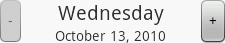
Please note that this applies only for days with at least one journey leg or stop.
To choose a particular date, press 'Pick Date'

How to enter a position when entering a journey leg or stop
There are four differnt ways to enter a position:
- Address
An address can be entered for use by Google's look up service
- Coordinates
Latitude and longitude in decimal degress; latitude negative if south of the equator, longitude negative if west of the Prime Meridian. e.g. 40.689 & -74.045
- Map
Click on the map then press Back. Drag to move.
- Saved Place
Pick from the list of places.
How to review and edit recorded journey details
Navigate to:
Tap on a month, day, leg or stop tab as required.
At the bottom right of the journey details is a button for showing the track of a journey leg on a map.

When a journey leg is shown on the map, a scale is selected so that its track is completely visible. The scale can be changed either by tapping on the map to bring up the zoom buttons, or by tapping on either the start and end of the journey leg.
How to switch between satellite imagery and a map
Press Menu and choose Satellite or Map
Delete combine and insert
A long key press on a leg or stop will display a menu of options, including:
- Delete
Delete leg or stop. This can be useful for removing a leg caused by unexpected movement, or a stop resulting from heavy traffic.
- Combine with previous
- Combine with next
Join with previous leg or stop. Often used after deleting a leg or stop.
- Insert stop between previous
- Insert stop between next
Insert a stop between the previous or next leg. Again often useful after other edits.
Note that this is a premium feature available only to online subscribers or those who have purchased PhoneTrack Professional.
Adding a new place
There are two ways to add a new place:
- From the Places page
Home Page » Places » New PlacePhoneTrack will attempt to find the most recent journey endpoint not matching an existing place.

- From a journey leg, press either of the 'Add Place' buttons for the start or end of the leg
Home Page » Travel » Journeys ... select journey leg

This will show an input box at the bottom of the Places page to enter details of the new place.
Name, latitude, longitude and radius are required, but the type is optional.
If possible, the name, latitude and longitude fields are pre-filled appropriately. For the name, this will be the address provided by the Google look-up service.
The type may be selected with the drop-down and a different radius entered if required.
Lastly, to add to the list, press:

Edit Place
To edit a place, first touch it in the list of places to show the details, then press the edit button:

This will fill the fields of the input box at the bottom of the Places page which can be edited as needed, then saved by pressing the 'Save Changes' button.

Note that this is a premium feature available only to online subscribers or those who have purchased PhoneTrack Professional.
Delete Place
To edit a place, first touch it in the list of places to show the details, then press the delete button:

Default Place Radius
The default place radius is 100m. This can be changed if needed
Hide New Place Input Box
To hide the new place input box, tap at a point which is not a text input box or button
Manage Journey Records
Navigate to:
This shows the list of position logs in the PhoneTrack database and the date uploaded to the JourneyLog server.
Select an item to display the number of records and the period covered.
Logs which are no longer needed on the phone may be deleted by pressing the corresponding delete button.

Rate PhoneTrack
JourneyLog welcomes user feedback as we continue to develop the product. For a quick link to the ratings and comment page on the market, select Rate PhoneTrack... from the main menu.